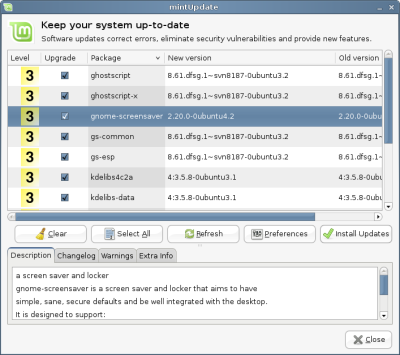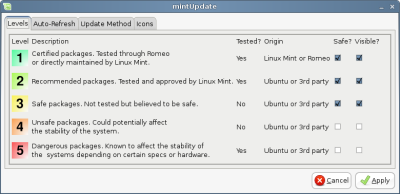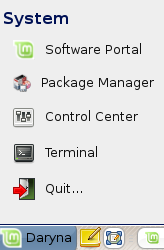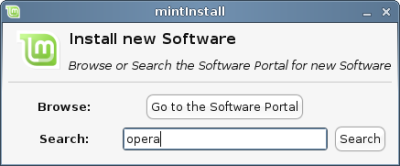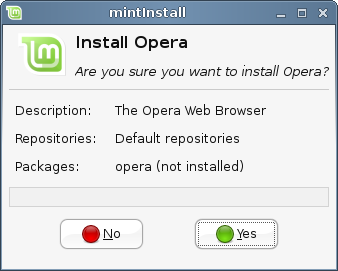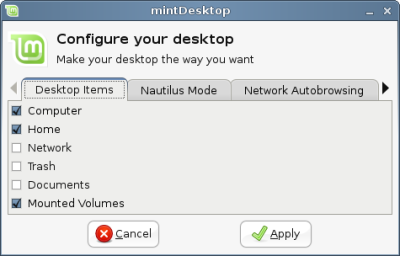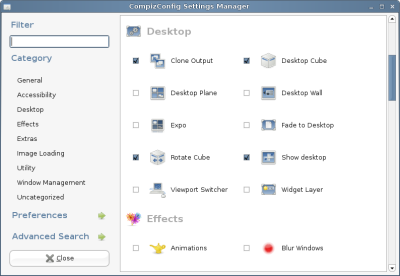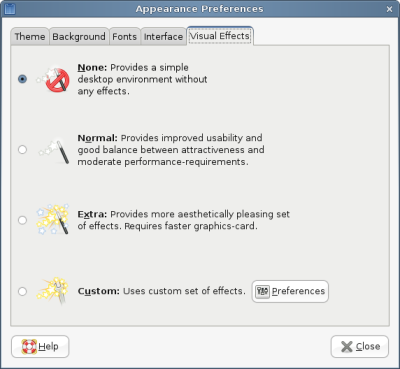djalma@djalma-adilea-pc:~$ /home/djalma/temp/inkblot-0.99.9
bash: /home/djalma/temp/inkblot-0.99.9: é um diretório
djalma@djalma-adilea-pc:~$ cd /home/djalma/temp/inkblot-0.99.9
djalma@djalma-adilea-pc:~/temp/inkblot-0.99.9$ sudo ./configure
checking for a BSD-compatible install... /usr/bin/install -c
checking whether build environment is sane... yes
checking for a thread-safe mkdir -p... /bin/mkdir -p
checking for gawk... gawk
checking whether make sets $(MAKE)... yes
checking for style of include used by make... GNU
checking for gcc... gcc
checking for C compiler default output file name... a.out
checking whether the C compiler works... yes
checking whether we are cross compiling... no
checking for suffix of executables...
checking for suffix of object files... o
checking whether we are using the GNU C compiler... yes
checking whether gcc accepts -g... yes
checking for gcc option to accept ISO C89... none needed
checking dependency style of gcc... gcc3
checking for library containing strerror... none required
checking for gcc... (cached) gcc
checking whether we are using the GNU C compiler... (cached) yes
checking whether gcc accepts -g... (cached) yes
checking for gcc option to accept ISO C89... (cached) none needed
checking dependency style of gcc... (cached) gcc3
checking for gcc... (cached) gcc
checking whether we are using the GNU C compiler... (cached) yes
checking whether gcc accepts -g... (cached) yes
checking for gcc option to accept ISO C89... (cached) none needed
checking dependency style of gcc... (cached) gcc3
checking how to run the C preprocessor... gcc -E
checking for grep that handles long lines and -e... /bin/grep
checking for egrep... /bin/grep -E
checking for ANSI C header files... yes
checking for perl... /usr/bin/perl
checking for XML::Parser... ok
checking what warning flags to pass to the C compiler... -Wall -Wmissing-prototypes
checking what language compliance flags to pass to the C compiler...
checking for gconftool-2... /usr/bin/gconftool-2
Using config source xml:merged:/etc/gconf/gconf.xml.defaults for schema installation
Using $(sysconfdir)/gconf/schemas as install directory for schema files
checking for get_version_string in -linklevel... yes
checking for pkg-config... /usr/bin/pkg-config
checking pkg-config is at least version 0.9.0... yes
checking for PACKAGE... yes
checking for sys/types.h... yes
checking for sys/stat.h... yes
checking for stdlib.h... yes
checking for string.h... yes
checking for memory.h... yes
checking for strings.h... yes
checking for inttypes.h... yes
checking for stdint.h... yes
checking for unistd.h... yes
checking build system type... i686-pc-linux-gnu
checking host system type... i686-pc-linux-gnu
checking locale.h usability... yes
checking locale.h presence... yes
checking for locale.h... yes
checking for LC_MESSAGES... yes
checking libintl.h usability... yes
checking libintl.h presence... yes
checking for libintl.h... yes
checking for ngettext in libc... yes
checking for dgettext in libc... yes
checking for bind_textdomain_codeset... yes
checking for msgfmt... /usr/bin/msgfmt
checking for dcgettext... yes
checking if msgfmt accepts -c... yes
checking for gmsgfmt... /usr/bin/msgfmt
checking for xgettext... /usr/bin/xgettext
checking for catalogs to be installed... de_DE en_GB fi fr_FR sv ru
configure: creating ./config.status
config.status: creating Makefile
config.status: creating icons/Makefile
config.status: creating src/Makefile
config.status: creating glade/Makefile
config.status: creating po/Makefile.in
config.status: creating inkblot.spec
config.status: creating config.h
config.status: executing depfiles commands
config.status: executing intltool commands
config.status: executing default-1 commands
config.status: executing po/stamp-it commands
djalma@djalma-adilea-pc:~/temp/inkblot-0.99.9$ sudo make
make all-recursive
make[1]: Entrando no diretório `/home/djalma/temp/inkblot-0.99.9'
Making all in src
make[2]: Entrando no diretório `/home/djalma/temp/inkblot-0.99.9/src'
gcc -DHAVE_CONFIG_H -I. -I.. -DPACKAGE_DATA_DIR=\""/usr/local/share"\" -DPACKAGE_LOCALE_DIR=\""/usr/local/share/locale"\" -DORBIT2=1 -pthread -I/usr/include/libgnomeui-2.0 -I/usr/include/libart-2.0 -I/usr/include/gconf/2 -I/usr/include/gnome-keyring-1 -I/usr/include/libgnome-2.0 -I/usr/include/libbonoboui-2.0 -I/usr/include/libgnomecanvas-2.0 -I/usr/include/gtk-2.0 -I/usr/include/gnome-vfs-2.0 -I/usr/lib/gnome-vfs-2.0/include -I/usr/include/orbit-2.0 -I/usr/include/glib-2.0 -I/usr/lib/glib-2.0/include -I/usr/include/libbonobo-2.0 -I/usr/include/bonobo-activation-2.0 -I/usr/include/libxml2 -I/usr/include/pango-1.0 -I/usr/include/freetype2 -I/usr/include/gail-1.0 -I/usr/include/atk-1.0 -I/usr/lib/gtk-2.0/include -I/usr/include/cairo -I/usr/include/libpng12 -I/usr/include/libglade-2.0 -g -O2 -MT main.o -MD -MP -MF .deps/main.Tpo -c -o main.o main.c
mv -f .deps/main.Tpo .deps/main.Po
gcc -DHAVE_CONFIG_H -I. -I.. -DPACKAGE_DATA_DIR=\""/usr/local/share"\" -DPACKAGE_LOCALE_DIR=\""/usr/local/share/locale"\" -DORBIT2=1 -pthread -I/usr/include/libgnomeui-2.0 -I/usr/include/libart-2.0 -I/usr/include/gconf/2 -I/usr/include/gnome-keyring-1 -I/usr/include/libgnome-2.0 -I/usr/include/libbonoboui-2.0 -I/usr/include/libgnomecanvas-2.0 -I/usr/include/gtk-2.0 -I/usr/include/gnome-vfs-2.0 -I/usr/lib/gnome-vfs-2.0/include -I/usr/include/orbit-2.0 -I/usr/include/glib-2.0 -I/usr/lib/glib-2.0/include -I/usr/include/libbonobo-2.0 -I/usr/include/bonobo-activation-2.0 -I/usr/include/libxml2 -I/usr/include/pango-1.0 -I/usr/include/freetype2 -I/usr/include/gail-1.0 -I/usr/include/atk-1.0 -I/usr/lib/gtk-2.0/include -I/usr/include/cairo -I/usr/include/libpng12 -I/usr/include/libglade-2.0 -g -O2 -MT detect.o -MD -MP -MF .deps/detect.Tpo -c -o detect.o detect.c
mv -f .deps/detect.Tpo .deps/detect.Po
gcc -DHAVE_CONFIG_H -I. -I.. -DPACKAGE_DATA_DIR=\""/usr/local/share"\" -DPACKAGE_LOCALE_DIR=\""/usr/local/share/locale"\" -DORBIT2=1 -pthread -I/usr/include/libgnomeui-2.0 -I/usr/include/libart-2.0 -I/usr/include/gconf/2 -I/usr/include/gnome-keyring-1 -I/usr/include/libgnome-2.0 -I/usr/include/libbonoboui-2.0 -I/usr/include/libgnomecanvas-2.0 -I/usr/include/gtk-2.0 -I/usr/include/gnome-vfs-2.0 -I/usr/lib/gnome-vfs-2.0/include -I/usr/include/orbit-2.0 -I/usr/include/glib-2.0 -I/usr/lib/glib-2.0/include -I/usr/include/libbonobo-2.0 -I/usr/include/bonobo-activation-2.0 -I/usr/include/libxml2 -I/usr/include/pango-1.0 -I/usr/include/freetype2 -I/usr/include/gail-1.0 -I/usr/include/atk-1.0 -I/usr/lib/gtk-2.0/include -I/usr/include/cairo -I/usr/include/libpng12 -I/usr/include/libglade-2.0 -g -O2 -MT menu.o -MD -MP -MF .deps/menu.Tpo -c -o menu.o menu.c
mv -f .deps/menu.Tpo .deps/menu.Po
gcc -DHAVE_CONFIG_H -I. -I.. -DPACKAGE_DATA_DIR=\""/usr/local/share"\" -DPACKAGE_LOCALE_DIR=\""/usr/local/share/locale"\" -DORBIT2=1 -pthread -I/usr/include/libgnomeui-2.0 -I/usr/include/libart-2.0 -I/usr/include/gconf/2 -I/usr/include/gnome-keyring-1 -I/usr/include/libgnome-2.0 -I/usr/include/libbonoboui-2.0 -I/usr/include/libgnomecanvas-2.0 -I/usr/include/gtk-2.0 -I/usr/include/gnome-vfs-2.0 -I/usr/lib/gnome-vfs-2.0/include -I/usr/include/orbit-2.0 -I/usr/include/glib-2.0 -I/usr/lib/glib-2.0/include -I/usr/include/libbonobo-2.0 -I/usr/include/bonobo-activation-2.0 -I/usr/include/libxml2 -I/usr/include/pango-1.0 -I/usr/include/freetype2 -I/usr/include/gail-1.0 -I/usr/include/atk-1.0 -I/usr/lib/gtk-2.0/include -I/usr/include/cairo -I/usr/include/libpng12 -I/usr/include/libglade-2.0 -g -O2 -MT eggtrayicon.o -MD -MP -MF .deps/eggtrayicon.Tpo -c -o eggtrayicon.o eggtrayicon.c
mv -f .deps/eggtrayicon.Tpo .deps/eggtrayicon.Po
gcc -g -O2 -o inkblot main.o detect.o menu.o eggtrayicon.o -pthread -lgnomeui-2 -lSM -lICE -lbonoboui-2 -lgnomevfs-2 -lgnomecanvas-2 -lgnome-2 -lpopt -lbonobo-2 -lbonobo-activation -lart_lgpl_2 -lglade-2.0 -lxml2 -lgtk-x11-2.0 -lgdk-x11-2.0 -latk-1.0 -lgdk_pixbuf-2.0 -lm -lpangocairo-1.0 -lfontconfig -lXext -lXrender -lXinerama -lXi -lXrandr -lXcursor -lXcomposite -lXdamage -lpango-1.0 -lcairo -lX11 -lXfixes -lgmodule-2.0 -ldl -lgconf-2 -lORBit-2 -lgthread-2.0 -lrt -lgobject-2.0 -lglib-2.0 -linklevel
make[2]: Saindo do diretório `/home/djalma/temp/inkblot-0.99.9/src'
Making all in icons
make[2]: Entrando no diretório `/home/djalma/temp/inkblot-0.99.9/icons'
make[2]: Nada a ser feito para `all'.
make[2]: Saindo do diretório `/home/djalma/temp/inkblot-0.99.9/icons'
Making all in glade
make[2]: Entrando no diretório `/home/djalma/temp/inkblot-0.99.9/glade'
make[2]: Nada a ser feito para `all'.
make[2]: Saindo do diretório `/home/djalma/temp/inkblot-0.99.9/glade'
Making all in po
make[2]: Entrando no diretório `/home/djalma/temp/inkblot-0.99.9/po'
file=`echo de_DE | sed 's,.*/,,'`.gmo \
&& rm -f $file && /usr/bin/msgfmt -o $file de_DE.po
file=`echo en_GB | sed 's,.*/,,'`.gmo \
&& rm -f $file && /usr/bin/msgfmt -o $file en_GB.po
file=`echo fi | sed 's,.*/,,'`.gmo \
&& rm -f $file && /usr/bin/msgfmt -o $file fi.po
file=`echo fr_FR | sed 's,.*/,,'`.gmo \
&& rm -f $file && /usr/bin/msgfmt -o $file fr_FR.po
file=`echo sv | sed 's,.*/,,'`.gmo \
&& rm -f $file && /usr/bin/msgfmt -o $file sv.po
file=`echo ru | sed 's,.*/,,'`.gmo \
&& rm -f $file && /usr/bin/msgfmt -o $file ru.po
make[2]: Saindo do diretório `/home/djalma/temp/inkblot-0.99.9/po'
make[2]: Entrando no diretório `/home/djalma/temp/inkblot-0.99.9'
LC_ALL=C ./intltool-merge -d -u -c ./po/.intltool-merge-cache ./po inkblot.desktop.in inkblot.desktop
Generating and caching the translation database
Merging translations into inkblot.desktop.
LC_ALL=C ./intltool-merge -s -u -c ./po/.intltool-merge-cache ./po inkblot.schemas.in inkblot.schemas
Found cached translation database
Merging translations into inkblot.schemas.
make[2]: Saindo do diretório `/home/djalma/temp/inkblot-0.99.9'
make[1]: Saindo do diretório `/home/djalma/temp/inkblot-0.99.9'
usando o
checkinstall para gerar pacotes debs
djalma@djalma-adilea-pc:~/temp/inkblot-0.99.9$ sudo checkinstall -D
checkinstall 1.6.1, Copyright 2002 Felipe Eduardo Sanchez Diaz Duran
Este software está disponibilizado sob a GNU GPL.
The package documentation directory ./doc-pak does not exist.
Should I create a default set of package docs? [y]: y
Preparando a documentação do pacote...OK
Por favor, escreva uma descrição para o pacote.
Termine sua descrição com uma linha vazia ou EOF.
>> Monitor Nivel Tinta Impressora
>>
*****************************************
**** Debian package creation selected ***
*****************************************
Este pacote será construido usando estes valores:
0 - Maintainer: [ root@djalma-adilea-pc ]
1 - Summary: [ Monitor Nivel Tinta Impressora ]
2 - Name: [ inkblot ]
3 - Version: [ 0.99.9 ]
4 - Release: [ 1 ]
5 - License: [ GPL ]
6 - Group: [ checkinstall ]
7 - Architecture: [ i386 ]
8 - Source location: [ inkblot-0.99.9 ]
9 - Alternate source location: [ ]
10 - Requires: [ ]
Entre com o número para alterar um dos itens ou pressione ENTER para continuar:
Installing with make install...
======================= Resultados da instalação =========================
Making install in src
make[1]: Entrando no diretório `/home/djalma/temp/inkblot-0.99.9/src'
make[2]: Entrando no diretório `/home/djalma/temp/inkblot-0.99.9/src'
test -z "/usr/local/bin" || /bin/mkdir -p "/usr/local/bin"
/usr/bin/install -c 'inkblot' '/usr/local/bin/inkblot'
/usr/bin/install: definindo permissões para `/usr/local/bin/inkblot': Arquivo ou diretório inexistente
make[2]: Nada a ser feito para `install-data-am'.
make[2]: Saindo do diretório `/home/djalma/temp/inkblot-0.99.9/src'
make[1]: Saindo do diretório `/home/djalma/temp/inkblot-0.99.9/src'
Making install in icons
make[1]: Entrando no diretório `/home/djalma/temp/inkblot-0.99.9/icons'
make[2]: Entrando no diretório `/home/djalma/temp/inkblot-0.99.9/icons'
make[2]: Nada a ser feito para `install-exec-am'.
test -z "/usr/local/share/pixmaps" || /bin/mkdir -p "/usr/local/share/pixmaps"
/usr/bin/install -c -m 644 'inkblot.png' '/usr/local/share/pixmaps/inkblot.png'
/usr/bin/install: definindo permissões para `/usr/local/share/pixmaps/inkblot.png': Arquivo ou diretório inexistente
test -z "/usr/local/share/inkblot/pixmaps" || /bin/mkdir -p "/usr/local/share/inkblot/pixmaps"
/usr/bin/install -c -m 644 'printer_black_48.png' '/usr/local/share/inkblot/pixmaps/printer_black_48.png'
/usr/bin/install: definindo permissões para `/usr/local/share/inkblot/pixmaps/printer_black_48.png': Arquivo ou diretório inexistente
/usr/bin/install -c -m 644 'printer_red_48.png' '/usr/local/share/inkblot/pixmaps/printer_red_48.png'
/usr/bin/install: definindo permissões para `/usr/local/share/inkblot/pixmaps/printer_red_48.png': Arquivo ou diretório inexistente
/usr/bin/install -c -m 644 'printer_blue_48.png' '/usr/local/share/inkblot/pixmaps/printer_blue_48.png'
/usr/bin/install: definindo permissões para `/usr/local/share/inkblot/pixmaps/printer_blue_48.png': Arquivo ou diretório inexistente
/usr/bin/install -c -m 644 'printer_green_48.png' '/usr/local/share/inkblot/pixmaps/printer_green_48.png'
/usr/bin/install: definindo permissões para `/usr/local/share/inkblot/pixmaps/printer_green_48.png': Arquivo ou diretório inexistente
/usr/bin/install -c -m 644 'printer_amber_48.png' '/usr/local/share/inkblot/pixmaps/printer_amber_48.png'
/usr/bin/install: definindo permissões para `/usr/local/share/inkblot/pixmaps/printer_amber_48.png': Arquivo ou diretório inexistente
/usr/bin/install -c -m 644 'printer_black_16.png' '/usr/local/share/inkblot/pixmaps/printer_black_16.png'
/usr/bin/install: definindo permissões para `/usr/local/share/inkblot/pixmaps/printer_black_16.png': Arquivo ou diretório inexistente
/usr/bin/install -c -m 644 'printer_red_16.png' '/usr/local/share/inkblot/pixmaps/printer_red_16.png'
/usr/bin/install: definindo permissões para `/usr/local/share/inkblot/pixmaps/printer_red_16.png': Arquivo ou diretório inexistente
/usr/bin/install -c -m 644 'printer_blue_16.png' '/usr/local/share/inkblot/pixmaps/printer_blue_16.png'
/usr/bin/install: definindo permissões para `/usr/local/share/inkblot/pixmaps/printer_blue_16.png': Arquivo ou diretório inexistente
/usr/bin/install -c -m 644 'printer_green_16.png' '/usr/local/share/inkblot/pixmaps/printer_green_16.png'
/usr/bin/install: definindo permissões para `/usr/local/share/inkblot/pixmaps/printer_green_16.png': Arquivo ou diretório inexistente
/usr/bin/install -c -m 644 'printer_amber_16.png' '/usr/local/share/inkblot/pixmaps/printer_amber_16.png'
/usr/bin/install: definindo permissões para `/usr/local/share/inkblot/pixmaps/printer_amber_16.png': Arquivo ou diretório inexistente
/usr/bin/install -c -m 644 'printer_multi_48.png' '/usr/local/share/inkblot/pixmaps/printer_multi_48.png'
/usr/bin/install: definindo permissões para `/usr/local/share/inkblot/pixmaps/printer_multi_48.png': Arquivo ou diretório inexistente
/usr/bin/install -c -m 644 'printer_cyan_48.png' '/usr/local/share/inkblot/pixmaps/printer_cyan_48.png'
/usr/bin/install: definindo permissões para `/usr/local/share/inkblot/pixmaps/printer_cyan_48.png': Arquivo ou diretório inexistente
/usr/bin/install -c -m 644 'printer_cyan_16.png' '/usr/local/share/inkblot/pixmaps/printer_cyan_16.png'
/usr/bin/install: definindo permissões para `/usr/local/share/inkblot/pixmaps/printer_cyan_16.png': Arquivo ou diretório inexistente
/usr/bin/install -c -m 644 'printer_magenta_48.png' '/usr/local/share/inkblot/pixmaps/printer_magenta_48.png'
/usr/bin/install: definindo permissões para `/usr/local/share/inkblot/pixmaps/printer_magenta_48.png': Arquivo ou diretório inexistente
/usr/bin/install -c -m 644 'printer_magenta_16.png' '/usr/local/share/inkblot/pixmaps/printer_magenta_16.png'
/usr/bin/install: definindo permissões para `/usr/local/share/inkblot/pixmaps/printer_magenta_16.png': Arquivo ou diretório inexistente
/usr/bin/install -c -m 644 'printer_error_16.png' '/usr/local/share/inkblot/pixmaps/printer_error_16.png'
/usr/bin/install: definindo permissões para `/usr/local/share/inkblot/pixmaps/printer_error_16.png': Arquivo ou diretório inexistente
make[2]: Saindo do diretório `/home/djalma/temp/inkblot-0.99.9/icons'
make[1]: Saindo do diretório `/home/djalma/temp/inkblot-0.99.9/icons'
Making install in glade
make[1]: Entrando no diretório `/home/djalma/temp/inkblot-0.99.9/glade'
make[2]: Entrando no diretório `/home/djalma/temp/inkblot-0.99.9/glade'
make[2]: Nada a ser feito para `install-exec-am'.
test -z "/usr/local/share/inkblot" || /bin/mkdir -p "/usr/local/share/inkblot"
/usr/bin/install -c -m 644 'inkblot.glade' '/usr/local/share/inkblot/inkblot.glade'
/usr/bin/install: definindo permissões para `/usr/local/share/inkblot/inkblot.glade': Arquivo ou diretório inexistente
make[2]: Saindo do diretório `/home/djalma/temp/inkblot-0.99.9/glade'
make[1]: Saindo do diretório `/home/djalma/temp/inkblot-0.99.9/glade'
Making install in po
make[1]: Entrando no diretório `/home/djalma/temp/inkblot-0.99.9/po'
/bin/sh /home/djalma/temp/inkblot-0.99.9/install-sh -d /usr/local/share/locale
linguas="de_DE en_GB fi fr_FR sv ru "; \
for lang in $linguas; do \
dir=/usr/local/share/locale/$lang/LC_MESSAGES; \
/bin/sh /home/djalma/temp/inkblot-0.99.9/install-sh -d $dir; \
if test -r $lang.gmo; then \
/usr/bin/install -c -m 644 $lang.gmo $dir/inkblot.mo; \
echo "installing $lang.gmo as $dir/inkblot.mo"; \
else \
/usr/bin/install -c -m 644 ./$lang.gmo $dir/inkblot.mo; \
echo "installing ./$lang.gmo as" \
"$dir/inkblot.mo"; \
fi; \
if test -r $lang.gmo.m; then \
/usr/bin/install -c -m 644 $lang.gmo.m $dir/inkblot.mo.m; \
echo "installing $lang.gmo.m as $dir/inkblot.mo.m"; \
else \
if test -r ./$lang.gmo.m ; then \
/usr/bin/install -c -m 644 ./$lang.gmo.m \
$dir/inkblot.mo.m; \
echo "installing ./$lang.gmo.m as" \
"$dir/inkblot.mo.m"; \
else \
true; \
fi; \
fi; \
done
/usr/bin/install: definindo permissões para `/usr/local/share/locale/de_DE/LC_MESSAGES/inkblot.mo': Arquivo ou diretório inexistente
installing de_DE.gmo as /usr/local/share/locale/de_DE/LC_MESSAGES/inkblot.mo
/usr/bin/install: definindo permissões para `/usr/local/share/locale/en_GB/LC_MESSAGES/inkblot.mo': Arquivo ou diretório inexistente
installing en_GB.gmo as /usr/local/share/locale/en_GB/LC_MESSAGES/inkblot.mo
/usr/bin/install: definindo permissões para `/usr/local/share/locale/fi/LC_MESSAGES/inkblot.mo': Arquivo ou diretório inexistente
installing fi.gmo as /usr/local/share/locale/fi/LC_MESSAGES/inkblot.mo
/usr/bin/install: definindo permissões para `/usr/local/share/locale/fr_FR/LC_MESSAGES/inkblot.mo': Arquivo ou diretório inexistente
installing fr_FR.gmo as /usr/local/share/locale/fr_FR/LC_MESSAGES/inkblot.mo
/usr/bin/install: definindo permissões para `/usr/local/share/locale/sv/LC_MESSAGES/inkblot.mo': Arquivo ou diretório inexistente
installing sv.gmo as /usr/local/share/locale/sv/LC_MESSAGES/inkblot.mo
/usr/bin/install: definindo permissões para `/usr/local/share/locale/ru/LC_MESSAGES/inkblot.mo': Arquivo ou diretório inexistente
installing ru.gmo as /usr/local/share/locale/ru/LC_MESSAGES/inkblot.mo
make[1]: Saindo do diretório `/home/djalma/temp/inkblot-0.99.9/po'
make[1]: Entrando no diretório `/home/djalma/temp/inkblot-0.99.9'
make[2]: Entrando no diretório `/home/djalma/temp/inkblot-0.99.9'
make[2]: Nada a ser feito para `install-exec-am'.
test -z "/usr/local/share/applications" || /bin/mkdir -p "/usr/local/share/applications"
/usr/bin/install -c -m 644 'inkblot.desktop' '/usr/local/share/applications/inkblot.desktop'
/usr/bin/install: definindo permissões para `/usr/local/share/applications/inkblot.desktop': Arquivo ou diretório inexistente
test -z "/usr/local/etc/gconf/schemas" || /bin/mkdir -p "/usr/local/etc/gconf/schemas"
/usr/bin/install -c -m 644 'inkblot.schemas' '/usr/local/etc/gconf/schemas/inkblot.schemas'
/usr/bin/install: definindo permissões para `/usr/local/etc/gconf/schemas/inkblot.schemas': Arquivo ou diretório inexistente
make[2]: Saindo do diretório `/home/djalma/temp/inkblot-0.99.9'
make[1]: Saindo do diretório `/home/djalma/temp/inkblot-0.99.9'
====================== Installação bem sucedida =========================
Copying documentation directory...
./
./NEWS
./AUTHORS
./ChangeLog
./README
./TODO
./INSTALL
./COPYING
grep: /var/tmp/DREkjlYHbOUMBerXddpdq/newfile: Arquivo ou diretório inexistente
Copiando o os arquivos para o diretório temporário...OK
Retirando símbolos desnecessários de binários e bibliotecas ELF...OK
Comprimindo as páginas de manual...OK
Construindo a lista de arquivos...OK
Construindo o pacote Debian...OK
Instalando o pacote Debian...OK
Apagando arquivos temporários...OK
Apagando o diretório temporário...OK
**********************************************************************
Done. The new package has been installed and saved to
/home/djalma/temp/inkblot-0.99.9/inkblot_0.99.9-1_i386.deb
You can remove it from your system anytime using:
dpkg -r inkblot
**********************************************************************